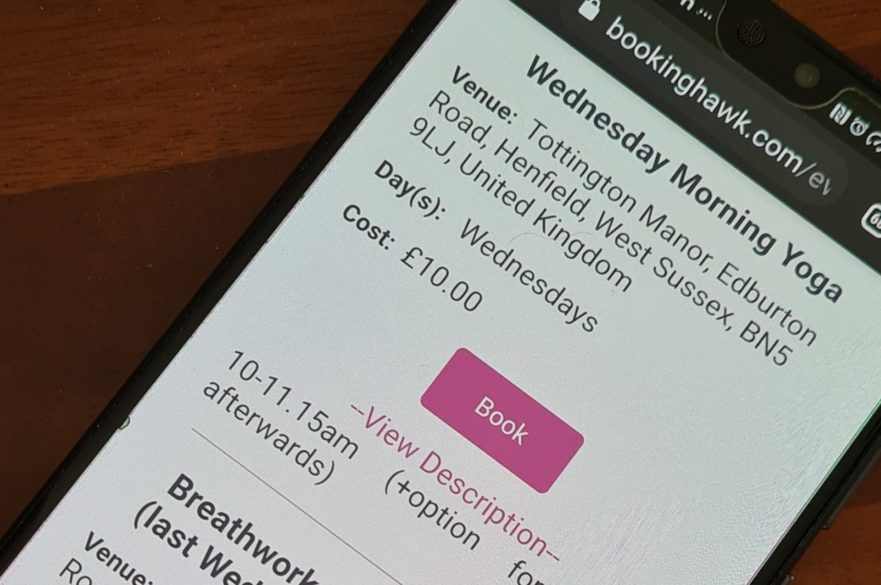
15th January 2024
I use an app called Booking Hawk to manage my class bookings. This means that I never see your credit card info and it is all inputted to a fully secure system used by thousands of other yoga teachers.
If you don’t want to use the app, not a problem, please just bring the £12 in case to each class – it also helps me to know that you are coming so I don’t overbook so please contact me first if you are doing that.
When you go to my website and click to book a class it will take you to the Booking Hawk website (which does look different to my own website). The page will look like this on a mobile (it may be a bit different on a desktop computer):
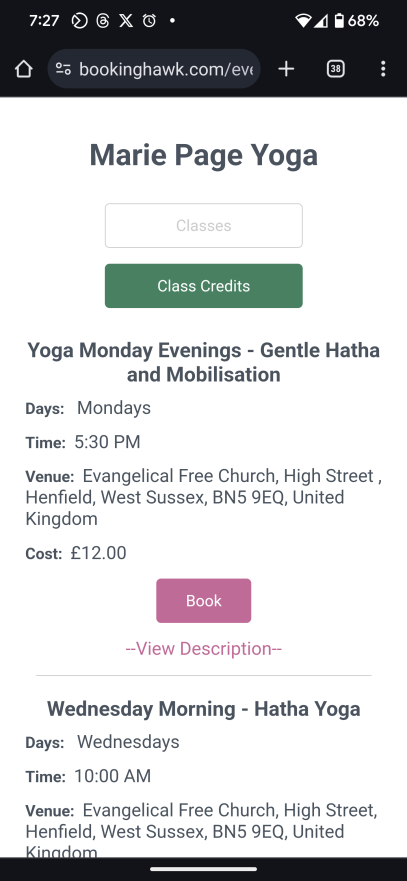
Booking Hawk have made a little video showing how to book classes. You can watch this on YouTube and also read through my notes and screen grabs below/
How to book a single class
If you just want to book a single class (these ‘Pay As You Go classes are £12 each) click the pink “Book” button on the right next to the class you want to book. This will take you to a calendar the date and time of the selected class. Click the pink “Book” button here and you will be shown a page where you put in your name, email and other info. Under this is a place for you to put in your credit card details.
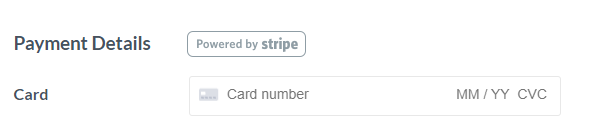
Tick the data usage box and then click the green “Complete Booking” box. You’re all set.
Please note that if you need to change or cancel your booking you need to do that at least 12 hours before the class start time.
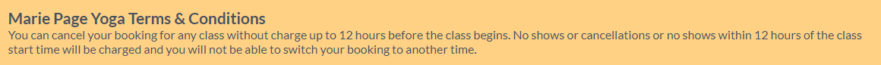
How to book using Class Credits
If you know you are wanting to go to several classes in a month (averaging at least one class a week) I’d recommend you purchase one of the Class Credits options. This will save you money on the Pay As You Go price.
Please note that older BTInternet and some Hotmail email addresses do not work with Class Credits (you can only book as a guest rather than log in). If you need to purchase class credits I’m afraid you will need to use a different email address – gmail is very easy to set up and could be used just for your yoga bookings.
To book classes using credits you need to first have purchased a credits bundle.
To do this select the green ‘Class Credits’ button BEFORE you click the pink Book buttons:
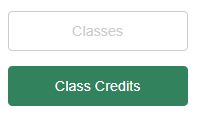
You’ll then see three options:
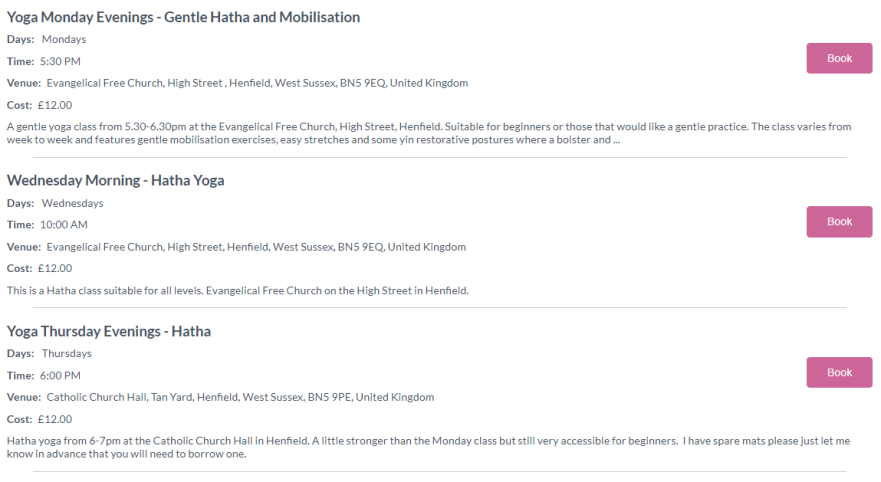
Choose between 4 credits (£10 a class), 6 class credits (£9 a class) or monthly unlimited membership (under £3.50 per class if you came to every class). Monthly membership is for a single month and you can book as many classes as you like – this is not a recurring cost so once it expires you just purchase another package of your choice.
Note that the clock starts ticking on class passes from the day you purchase. You have 30 days (a month) to use your 4 class pass and 42 days (6 weeks) to use your 6 class pass.
Click the pink “Buy” button on the right next to the option you want. This will take you to a calendar the date and time of the selected class. Click the pink “Book” button here and you will be shown a page where you put in your name, email and other info. Under this is a place for you to put in your credit card details.
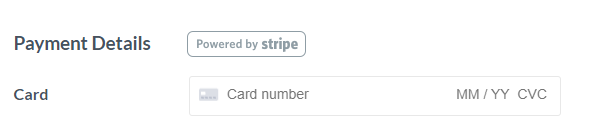
Tick the data usage box and then click the green “Complete Booking” box. You’re all set.
Please note that if you need to change or cancel your booking you need to do that at least 12 hours before the class start time.
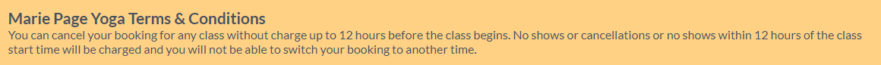
Any questions please ask me. I’m also very happy to take cash payment in class but please check with me before that so that I can manually put you into the system.